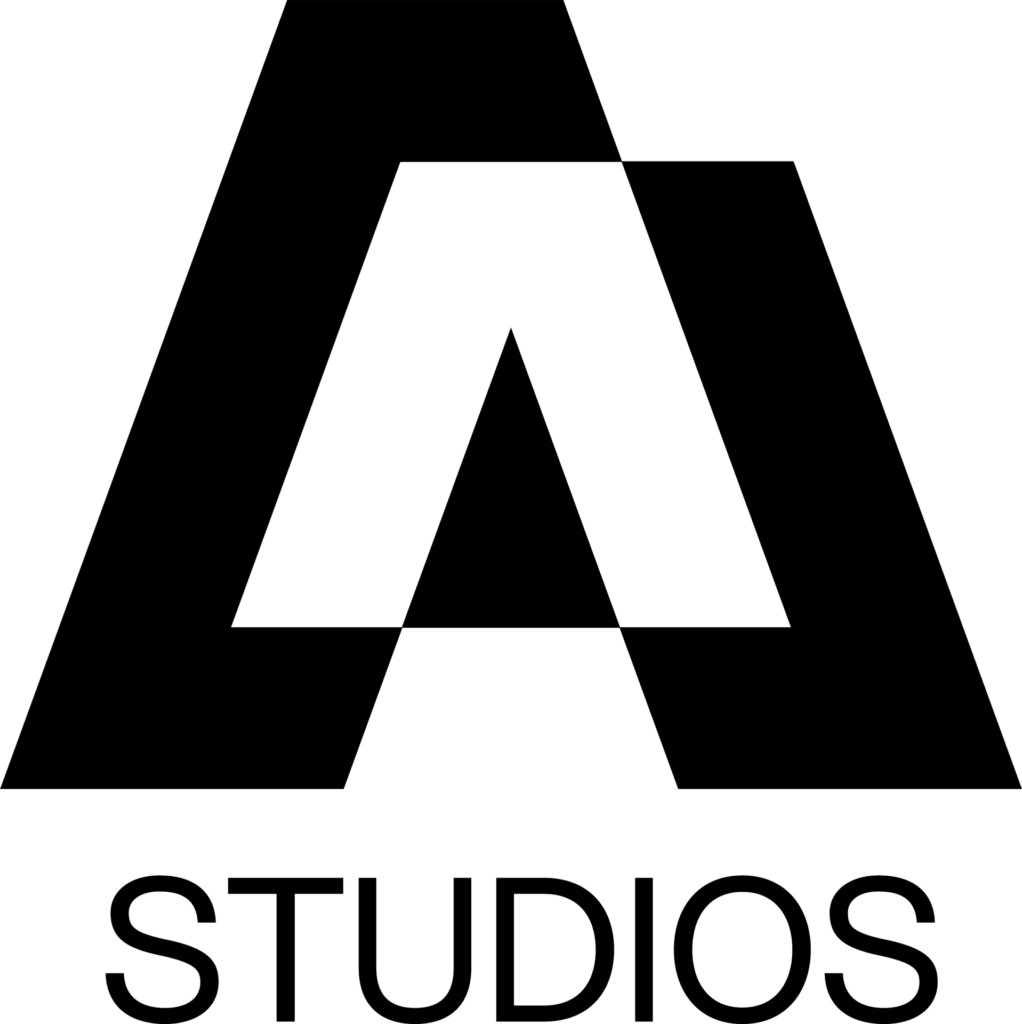If you're interested in web design, you may have already heard of Figma. Figma is a web-based design and prototyping software that allows designers to quickly and efficiently implement creative concepts. It is a great alternative to traditional design tools such as Photoshop or Sketch, as it offers an intuitive user interface and a variety of features specifically designed for web design. In this blog post, I will tell you everything about Figma, from the basics to advanced techniques. You will learn how to create designs, create prototypes, and collaborate with other designers and developers using Figma. So let's get started and dive deeper into the world of Figma!
Nowadays, it is almost essential to use digital tools when designing websites and apps. One such application is Figma, a versatile design tool used by designers and developers all over the world. In this blog post, I would like to introduce you to Figma and explain why it is such a valuable resource for web design.
What's Figma?
Figma is a browser-based application that allows designers to easily create designs for websites and mobile apps. It is a collaborative tool that enables multiple users to work on a project simultaneously, which greatly facilitates teamwork. Figma is also a user-friendly application that is easy to learn and offers a variety of features to create complex designs.
Why is Figma so popular?
One of the reasons why Figma is so popular is the fact that it is browser-based. This means it doesn't require software installation and can be accessed from anywhere and any device. Another reason is the ability to collaborate with other users in real-time, allowing for a more efficient and faster design process. In addition, Figma offers a variety of features that allow designers to create complex designs without relying on other tools.
What are the advantages of Figma?
One of the main benefits of Figma for designers and developers working on websites and mobile apps is the ability to quickly and easily create prototypes. With Figma, designers and developers can test their designs in real-time and see how they look on different devices and screen sizes.
Another advantage is the ability to create multiple pages in one document, making it easier to create a cohesive design. Additionally, Figma offers a wide range of features that allow designers to refine the visual design, such as the ability to define typography, colors, and styles.
How can Figma be used?
Figma offers a free and paid version. The free version provides access to most features, while the paid version allows for additional features and a higher number of projects and team members. To use Figma, all you need to do is create a free account and log in.
Conclusion
Overall, Figma is a powerful and user-friendly design tool that provides a variety of features to support designers and developers in creating websites and mobile apps. It's a great option for teams who want to collaborate to create designs, as it offers collaborative features that allow teams to work more efficiently. Why not give it a try and see for yourself the possibilities that Figma offers!